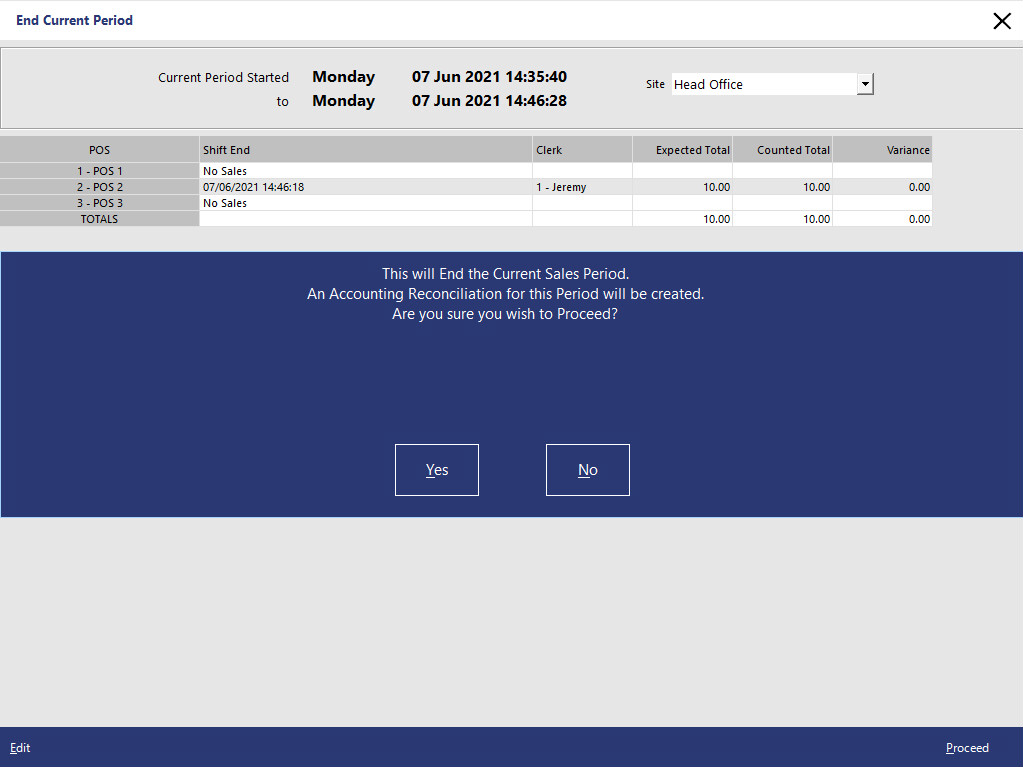
Start performing any sales and perform an end of shift.
Go to Accounting > End Sales Period > Select End of Shift > Proceed.
Go to Accounting > Sales Reconciliation > Save As File > If figures do not balance between expected and counted you will need to balance these figures before being able to save the file.
Balance the figures and then save the changes.
When the figures have been balanced they will be marked as balanced.
The file can now be sent to Accounting by selecting Save As File.